Struggling to build an audience?
Just logged on and want to kickstart your show.?
Now you can BOOST your room higher in the directory for just 25 tokens! The boost will last 5 minutes. If you have not added ten unique viewers within that period, the time will extend to 30 minutes so you can gain those viewers and increase your rank once the boost period ends.
How it Works:
After starting a LIVE broadcast, You will notice the new BOOST button on your screen.
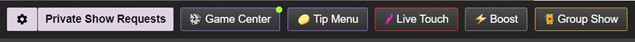
Boosted broadcasters will be evenly distributed among the top 25% of all cams based on their ranking against each other. So the lower your ranking, the more positions you will gain using Boost
Click on the “Boost Now” button to start the feature.
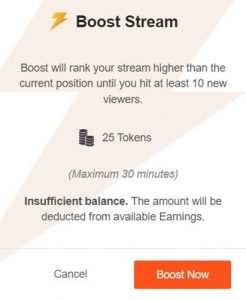
It costs 25 tokens to BOOST yourself for a whole 5 minutes.
When you click on “Proceed,” the cost of the BOOST will be deducted from your CAM4 account, and your cam will be repositioned on the directory page.
What Happens When BOOST Starts?
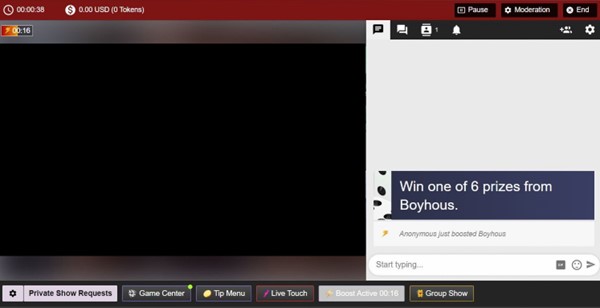
- You will see a message in your chat about who purchased the boost.
- There is a bar on your broadcast window that will slowly fill up as the time runs out.
- The BOOST button is inactive, so you cannot click on it. The text has also been changed to” Boost Active” and includes a countdown.
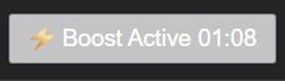
What Happens When the BOOST Ends?
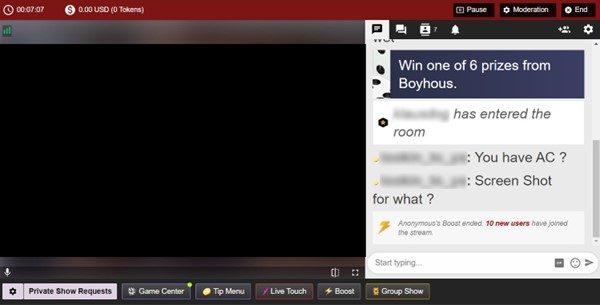
- The button will say “Boost” again and become active, enabling you to click on it again.
- You will see a message in the chat window that tells you that the BOOST has ended and displays how many viewers you gained during that BOOST.
- Your directory position will change but not necessarily return to your original position because your new position will reflect increases in your viewers due to the boost.
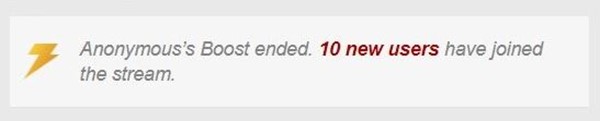 Viewers can BOOST you, too!!
Viewers can BOOST you, too!!
Viewers are always looking for ways to support their favorite broadcasters. Why not encourage them to use the Boost feature on you? With their help, boosting can improve your performance and exposure on CAM4.
James
Comments