- Click your avatar to the top right of your screen
- Select My Account
- Choose the account settings tab
- Click Email and Notifications
- Click New email address
- Add your new address
- Save
At this point, you will be prompted to enter an SMS code to complete the save. Please enter the code, and your new address will appear in the list of addresses associated with your account.
To make this the primary address for your account, please click the three dots to the right of your new address.
You will be sent a new SMS code to enter. Once entered, your new email address will be set as the primary.
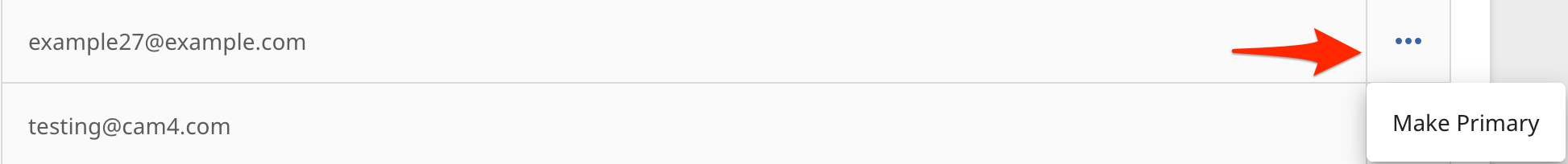
Comments