You can now set up SMS verification to add a layer of security and prevent others from logging into your account. It only takes a few seconds.
Setup
- Login to Cam4. Click your circular profile avatar located at the top right of the page.
- Within the drop-down menu, choose My Account
- Within My Account, select the upper middle tab labeled Account Settings
- Click on the button labeled Security and scroll down to SMS Verification
- Please choose your country code and add your cell phone number.
- Once you click submit, a code will be sent to your phone
- Once you enter the code on Cam4, your SMS setup will be complete
Can I disable SMS?
You can disable SMS by sliding the top right control to the off position.
You will receive the following confirmation.
Once you choose Yes Disable, you will see the following.
Once you submit the code, the SMS will be disabled.
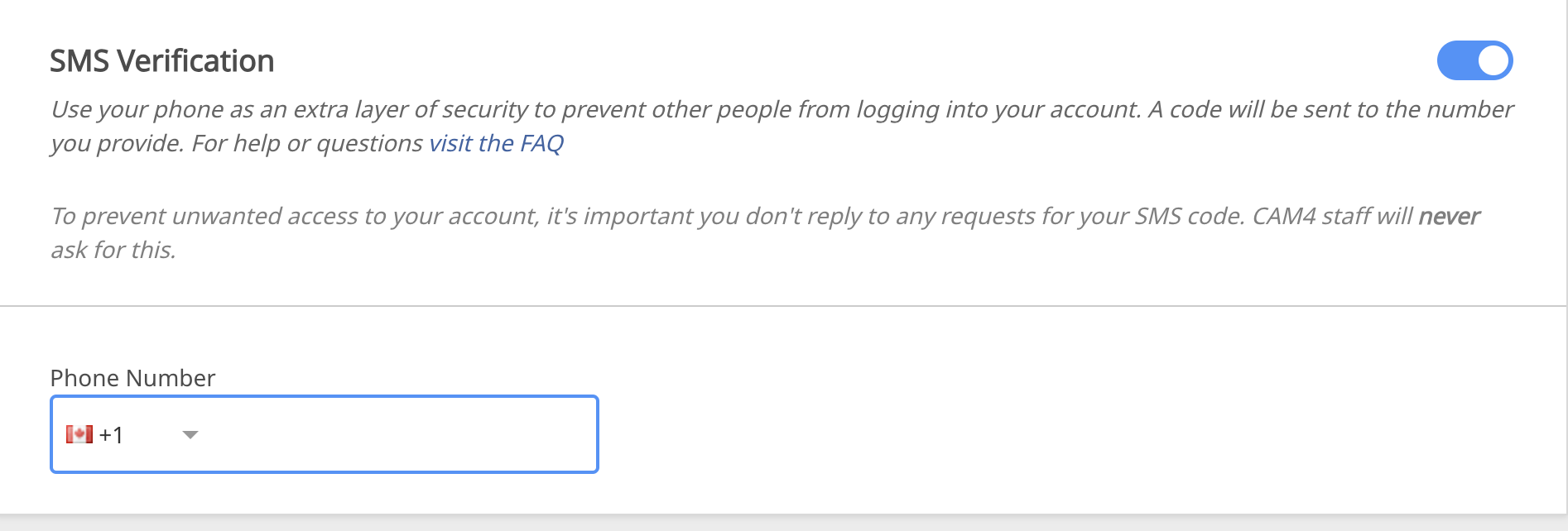
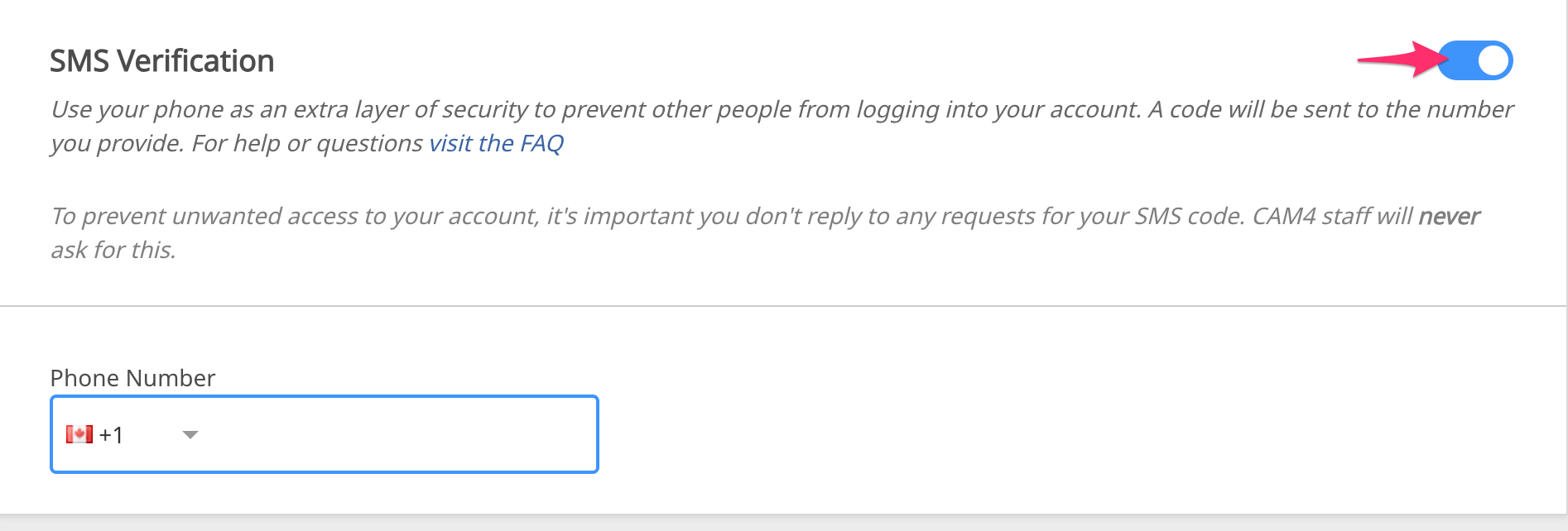
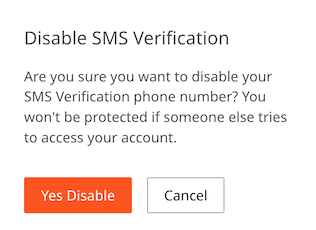
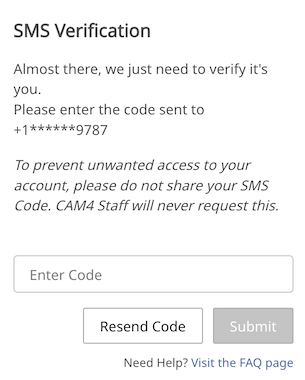
James
Comments