Friends and Favorites can be removed in two ways:
- Sign in to Cam4. Go to the corresponding Cam4 profile and click on the Favorite or Friend buttons (these are located at the top of every profile)
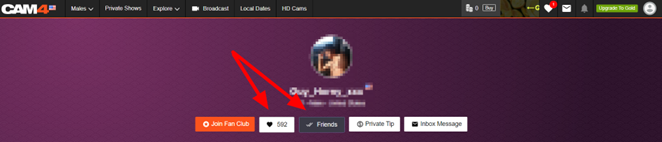
-
- Sign in to Cam4. Click your circular profile avatar located in the upper right of your screen.
- Choose My Account from the drop-down menu.
- Under My Account's Profile tab, select My Friends or My Favorites.
- Click on the Remove button next to any friend(s) or favorite(s) you would like to remove
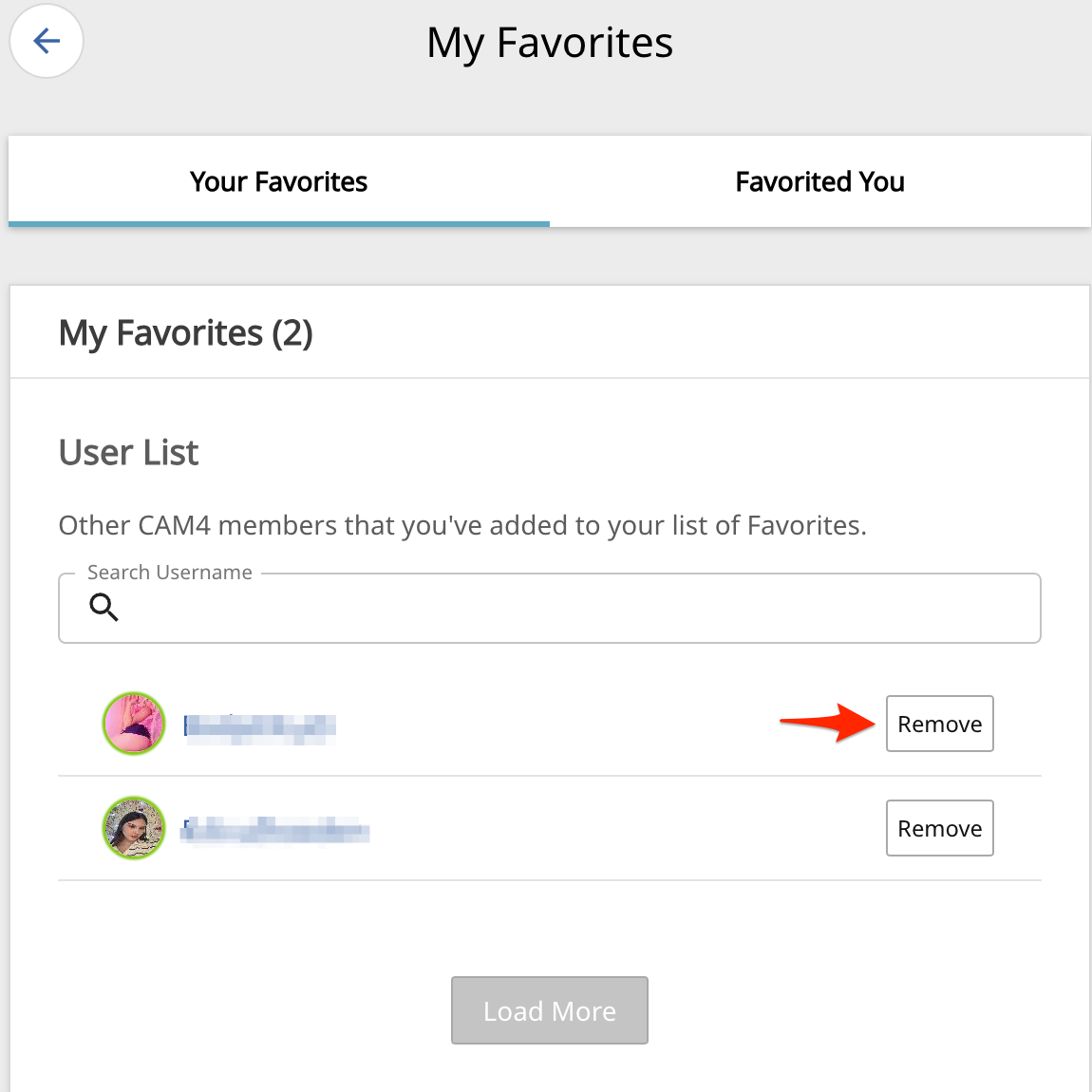
Comments