This can be done in three ways.
- Choose your preferences. Click your avatar at the top right of the screen. Click Your Account and then choose the Profile tab. Click the Content Preferences Tile and select your preferred content as below.
- Use the sort button on the top right of the page. This has several preset options for you to choose from; see below.
- Choose your filter. Please select your preferences from the filter options on the left of the screen.
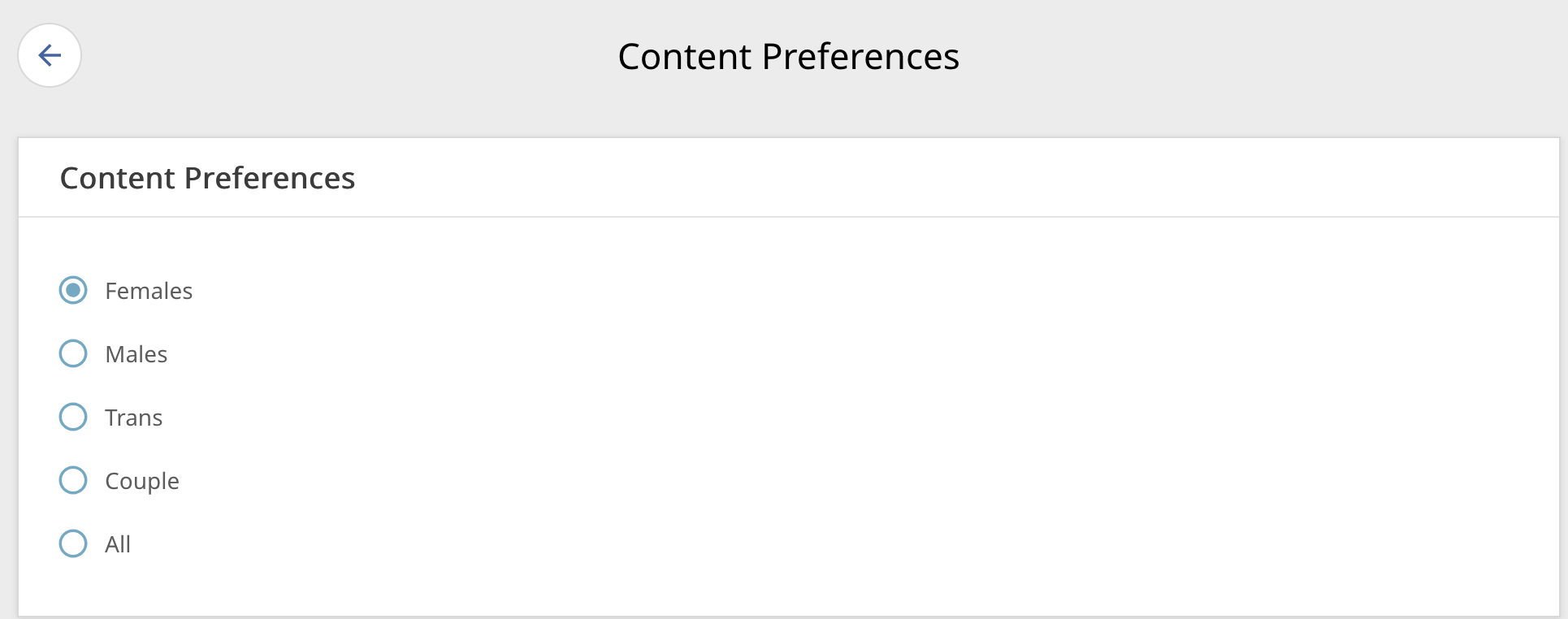
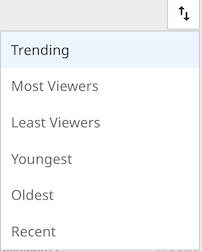
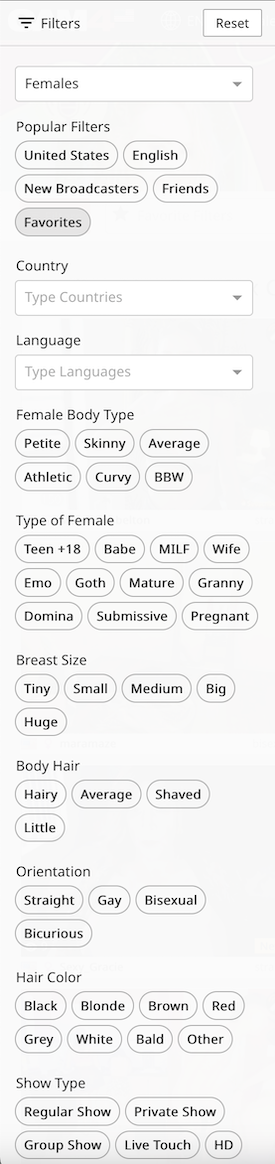
James
Comments