What is C4 Broadcaster?
C4 Broadcaster is an Android app that lets you broadcast live to CAM4 from your mobile device! Please find out more about it here. https://www.cam4.com/app/broadcasting
How do I download C4 Broadcaster?
You can download C4 Broadcaster from the Google Play store to your Android device.
What devices does C4 Broadcaster work on?
Android devices running Android version 4.4.2 or higher can install and use C4 Broadcaster.
What is allowed outside on CAM4?
You can get a reminder on what is allowed on cam outdoors here: https://www.cam4.com/training/legal-stuff/whats-allowed-on-cam-outdoors
Can I broadcast in both landscape and selfie modes?
Yes, you can!
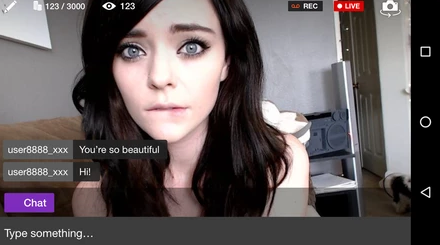
Can I record my show?
Yes, you can record parts of your shows, just tap the record button located next to the start broadcast button. You can start/stop recording at any time during your broadcast. Once your are finished you can either save or discard the video. Any videos you save will be stored directly on your phone gallery, so you don’t need to interrupt your show.
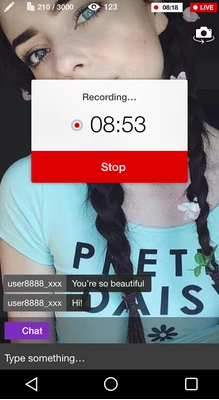
Can I upload videos?
Yes you can upload these videos and any others on your phone directly from the app.
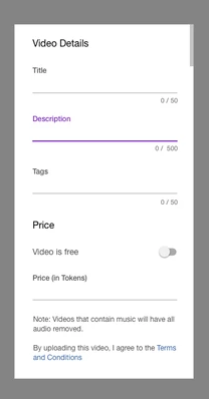
Once you’re finished you can go to Cam4, check the approval status, manage your profile and edit the video information in MyShop.
James
Comments