Tipping games are available when using the C4Broadcaster app on Android devices!
- What games are available in the app?
Roll the dice, spin the wheel, and token keno are now available. -
How do I turn on the games?
Tap the games icon from the list on the right, then choose the game you want to play!

- Once you have selected, you can set the prizes before pressing “start game” at the bottom of the screen.
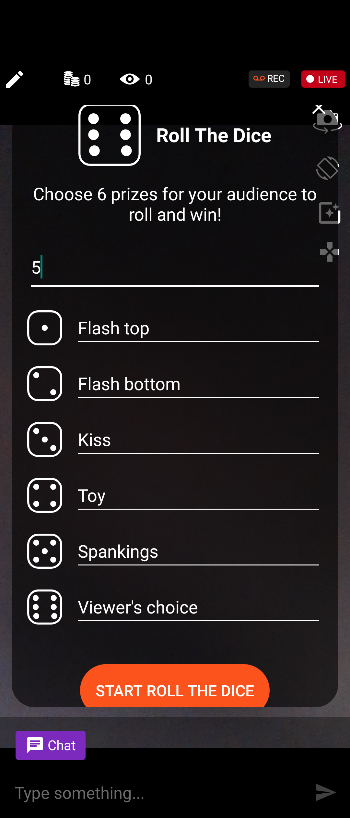
-
What is the game's history button?
You’ll see this icon in the top left when a game is running. Tap it to review any activity in the game and remind yourself which prizes have been won if you missed the notification. Tap it again to return to the chat.

- What is the clock icon in the game's history?
If there is a clock icon, that means someone has tipped to play the game, so it is on cooldown for 1 minute to allow you to complete that prize. Once the timer runs out, the game will resume. While the clock is active, “game history” will be replaced by the name of the person playing the game and the result. - How do I stop the game?
Tap the games icon again, and choose “End game”. - Can I edit the prizes while the game is active?
No, you must end the game first.
- What is the clock icon in the game's history?
-
What is the game's history button?
- Once you have selected, you can set the prizes before pressing “start game” at the bottom of the screen.
James
Comments